
For my technical drawing I chose the very well-known, Toronto Streetcar. I really appreciate the toy-like quality the older streetcar has. I was outside and noticed them passing by, one after another and thought it would be a great subject for this project. I found a high res image online which served as the foundation for my drawing.
I began the outline process by tracing each element of the streetcar using tools such as the pen tool, the direct select tool, shapes and shape-builder tool, paths and patterns. The process took a little longer than expected but turned into a great learning opportunity. I improved my speed and became a lot more comfortable using the various tools which helped my confidence when it came to coloring and really, using Illustrator in general.
The traced image of the streetcar looked great but I was excited to see what it would look like after coloring. Some of the challenges and successes came from understanding gradient and gradient mesh tool, effects, outline mode, styles, drop shadows, layers and path finder. Organizing layers was not a strong focus during the outline process which made parts of the coloring process more difficult. In the future I am going to prioritize this as I can appreciate how much time I’ll save being more organized. In the end, I found the wheel system the most difficult part to recreate.
I think the overall image is convincing and represents the classic Toronto Streetcar well. Small details such as the streetcars route, the small stickers, the lights, the chrome detailing and the advertisement on the side (from my previous design project) help to bring it to life. This project has been a tremendously positive experience and I look forward to improving my Illustrator skills further.
Have a look at my process…
The original high resolution image sourced from the web.

First step, create outline using various tools. ie; shape builder, pen tool etc.

Step two, color! Using tools such as live paint, gradient, gradient mesh, effects, transparencies, shadows and textures.

The final ad.
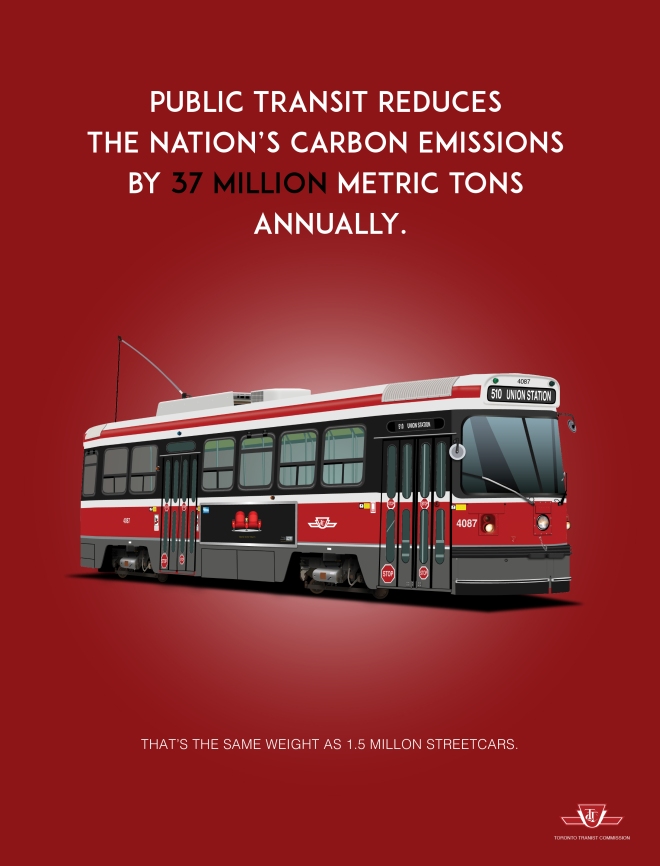
Great post.
LikeLike