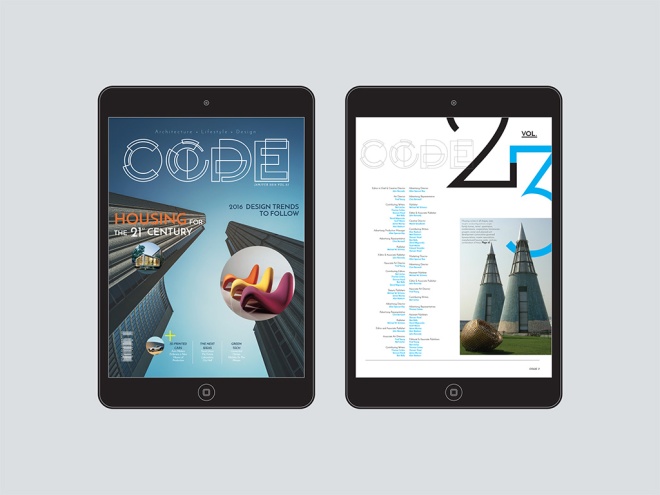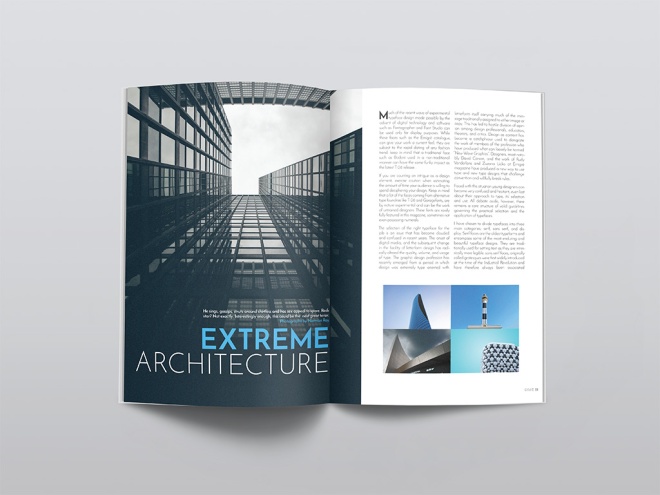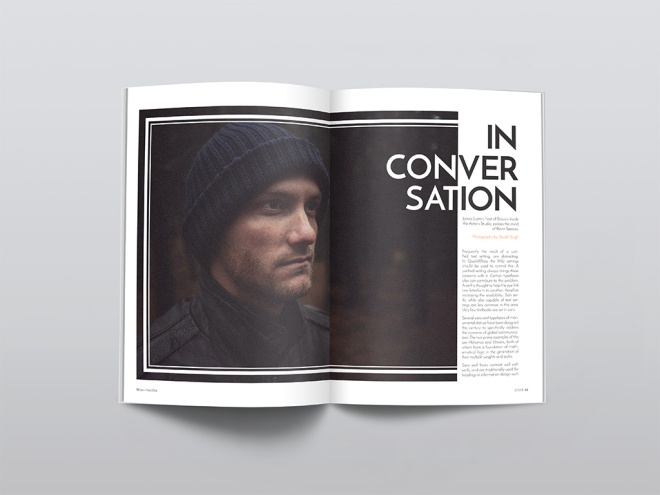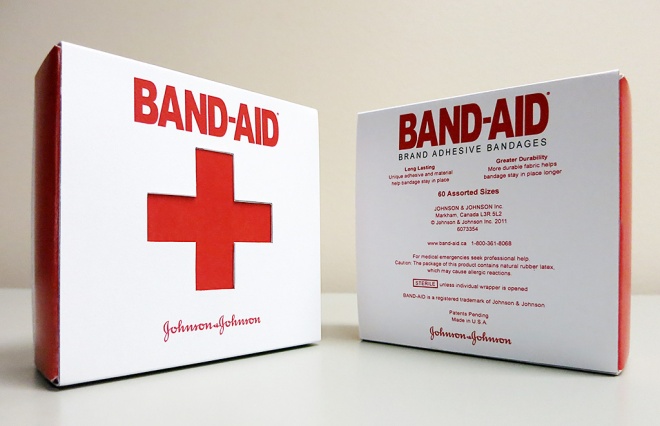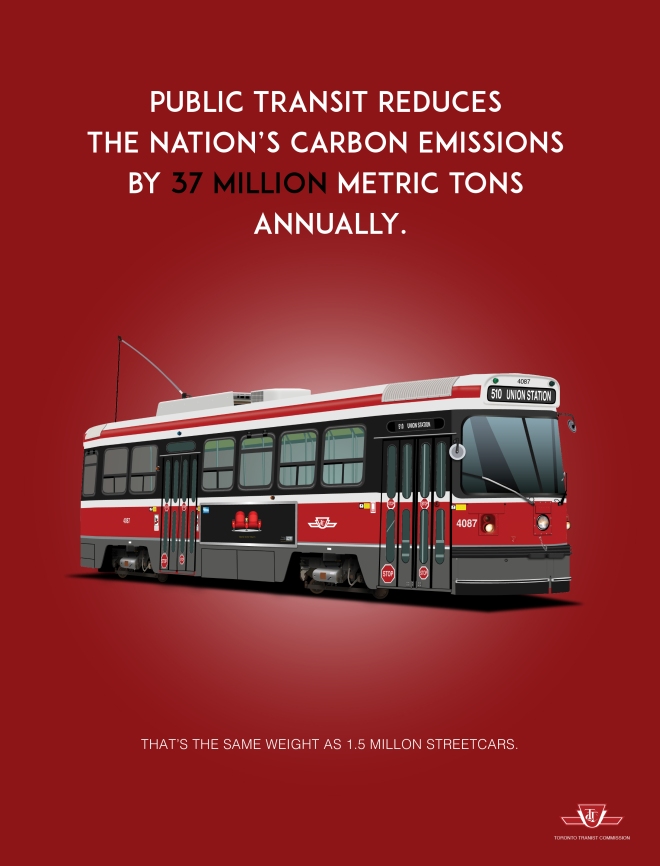Client
The American Express Company, also known as Amex, is an American multinational financial services corporation headquartered in Manhattan’s Three World Financial Center in New York City, United States. Founded in 1850, it is one of the 30 components of the Dow Jones Industrial Average. The company is best known for its credit card, charge card, and traveler’s cheque businesses. Amex cards account for approximately 24% of the total dollar volume of credit card transactions in the U.S.
BusinessWeek and Interbrand ranked American Express as the 22nd most valuable brand in the world, estimating the brand to be worth US$14.97 billion. Fortune listed Amex as one of the top 20 Most Admired Companies in the World. The American Express Reward program is unique as it works on a more personal level with members to help create experiences. Added value to the brand comes from the affluent nature of their history and the exclusivity of their products. Anyone can get a credit card but only a select few can get an American Express.
The company’s logo, adopted in 1958, is a Centurion whose image appears on the company’s travelers’ cheques, charge cards and credit cards.
The Ad Campaign will focus on informing the reader to Realise The Potential when using an American Express credit card. The overall feeling and mood for this campaign will be true to the brand identity, with a modern, simple design that outlines some of the rewards in a creative and playful style.
Target Audience
The primary target audience for this ad campaign will be both male and female between 24-30 years of age. They are well educated, young professionals. They live in urban cities around the world. They may have a minimum income of $40,000. They enjoy going out on the town, seeing concerts, going to sporting events, traveling to and shopping in beautiful vacation destinations.
Magazine
Vanity Fair is a magazine of popular culture, fashion, and current affairs published by Condé Nast. The three ad’s will run in individual issues throughout the summer months of June, July and August of 2016. The ads will run during the summer months because of the warm weather, which allows people to take more time off for vacations and will be able to do a lot more during that time.
Design Strategy
My design strategy was to create three ads that visually worked together and as an individual print ad. I wanted to create something visually appearing to the reader. I used illustrator to create objects that portrayed a message in each ad. The use of a black background with red and gold objects grabs the readers attention even while flipping quickly through the magazine. The type used is clean and easy to read and the use of white and yellow colors makes it stand out from the background. The company logo and credit card were found from online sources (brandsoftheworld.com and Google)and were added to the print ads to inform the reader who the ad is for and where the reader can join to become an executive member of the program.
(Below are some sketches and ideas I had while researching for my ads)





Concept
The main theme of the Ad Campaign will be to entice the reader that they can to do much more when using their American Express credit card. With the American Express tag line written on each ad in white, “Realize The Potential” the reader will imagine all the rewarding possibilities of using an American Express credit card. A website address will also direct the reader to the companies online site to apply for membership if not already a card holder. A sleek and simple design that gets the message across quickly yet visually appealing.
First Ad
The first ad is on a black background with an illustration of a pair of red VIP tickets in the middle of the page indicating that being a member gives you the chance to get exclusive tickets to private events. Tag line reads, “Realise the potential”. Along with an American Express credit card, logo and website, that informs the reader of further information. The font is white to contrast from the dark background with the website being yellow which also stands out from the background and ties to the design colors.

Second Ad
The second ad is on a background with an illustration of a red carpet and velvet rope lines entering into a door indicating no line ups to red carpet events. The tag line reads, “Realise the potential”. Along with an American Express credit card, logo and website, that informs the reader of further information. The font is mostly all white to contrast from the dark background with the website being yellow which also stands out from the background and ties to the overall design colors.

Third Ad
The third ad is also on a black background with an illustration of two red exclusive front row seats indicating to the reader that being a member with American Express you have the possibility to get front row seats at a concert, event or even a private show. The tag line reads, “Realise the potential”. Along with an American Express credit card, logo and website, that informs the reader of further information. The font is mostly all white to contrast from the dark background with the website being yellow which also stands out from the background and ties to the overall design in all three ads.

The use of simple red and gold objects on a black background will be eye catching to the reader. The color red is very well known to be attractive to the human eye. The use of illustrations ties to the American Express brand which allows it to be simple and playful. With white text written on the ad, the message will stand out to the reader making it very easy to read and understand the overall message being portrayed.
Challenges & Solutions
I decided to do my three ad campaign all in Adobe Illustrator. The challenge for me was to be able to design three ads only using illustrator, a software that is not familiar to me. I’m more of a Photoshop guy and I wanted to really challenge myself with new software and techniques. I found some of my challenges to be creating realistic objects for my ads. Creating gradients that looked like chrome and using shadows to make some of the objects believable and realistic. Learning how to create an object and playing with the blending tools, perspective tool and mastering the pen tool was quite a challenge but I feel I created something that worked well and sells the product to the reader. Once I had all my objects drawn I needed to make all three of them uniform. By doing that I needed to resize all the tag lines, logos and objects on each individual ad to fit into the page outline provided by the magazine’s print specs.
The Pitch
I feel that my ad campaign will be successful because it’s simple, clean and pops off the page. The reader only has the attention span of around three seconds when flipping through a magazine. So the use of bright red objects on a black page would work well to catch the readers attention. I feel the reader would really care about this product because who wouldn’t want to feel like an exclusive member of something. My ads sell an experience to the reader, an experience that they may not get to experience with other credit card companies. Exclusive tickets to the hottest party in town, premier red carpet events and even front row seats on Broadway. An experience of a lifetime!
Realise The Potential with American Express.